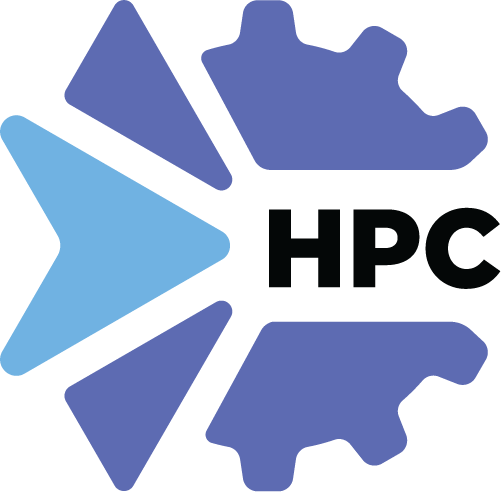Examples
In this section we show some simple examples of orchestrating with xOpera. All the examples are available in opera-examples repository.
Private cloud
The xOpera orchestration tool enables setting up and deployment within private cloud providers such as OpenStack or OpenFaaS.
IaaS
This part contains Infrastructure as a Service (IaaS) examples for private cloud providers.
OpenStack client setup
This subsection describes nginx-openstack example, which shows how to deploy and set up an OpenStack VM and an nginx site on top of it.
Because using OpenStack modules from Ansible playbooks is quite common, we can install opera with all required
OpenStack libraries by running:
(.venv) $ pip install -U opera[openstack]
Before we can actually use the OpenStack functionality, we also need to obtain the OpenStack credentials. If we log into OpenStack and navigate to the Access & Security -> API Access page, we can download the rc file with all required information.
At the start of each session (e.g., when we open a new command line console), we must source the rc file by running:
(venv) $ . openstack.rc
After we enter the password, we are ready to start using the OpenStack modules in playbooks that implement life cycle operations.
After the deployment the sample HTML website will be available on <YOUR_VM_IP>:80, so make sure that you unlock the
(ingress) port 80 within the specified OpenStack security group.
To deploy and undeploy the example follow the steps below.
(venv) $ cd misc/nginx-openstack
(venv) misc/nginx-openstack$ opera deploy -i inputs.yaml service.yaml
[Worker_0] Deploying vm_0
[Worker_0] Executing create on vm_0
[Worker_0] Deployment of vm_0 complete
[Worker_0] Deploying nginx_0
[Worker_0] Executing create on nginx_0
[Worker_0] Executing post_configure_target on site_0--nginx_0
[Worker_0] Deployment of nginx_0 complete
[Worker_0] Deploying site_0
[Worker_0] Executing create on site_0
[Worker_0] Deployment of site_0 complete
(venv) misc/nginx-openstack$ opera undeploy
[Worker_0] Undeploying site_0
[Worker_0] Executing delete on site_0
[Worker_0] Undeployment of site_0 complete
[Worker_0] Undeploying nginx_0
[Worker_0] Executing delete on nginx_0
[Worker_0] Undeployment of nginx_0 complete
[Worker_0] Undeploying vm_0
[Worker_0] Executing delete on vm_0
[Worker_0] Undeployment of vm_0 complete
FaaS
This part contains Function as a Service (FaaS) and Serverless examples for private cloud providers.
To get you started with cloud deployment we prepared a simple thumbnail generator application for different platforms which also supports the idea of Serverless computing in FaaS environments. The main functionality of this solution is the image resize functionality. To create thumbnails the source image must be uploaded into input bucket and then three thumbnails will be created and saved to another output bucket.
OpenFaaS
The openfaas-thumbnail-generator solution is made of two parts. Since OpenFaaS can be treated as a sort of private cloud you have to set it up on a remote VM first. The second part with image-resize functionality makes use of OpenFaaS functions.
To deploy the application follow the steps below or navigate to opera-examples repository.
# install necessary prerequisites
python3 -m venv .venv
source .venv/bin/activate
pip install --upgrade pip
pip install git+https://github.com/ansible/ansible.git@devel
pip install opera
# configure MinIO credentials (here we use default example access and secret key)
echo '{ "minio_access_key": "AKIAIOSFODNN7EXAMPLE", "minio_secret_key": "wJalrXUtnFEMI/K7MDENG/bPxRfiCYEXAMPLEKEY" }' > /tmp/credentials.json
# modify vars in inputs.yaml and run ansible playbook build.yaml it to build and pack docker image with image-resize function (or use prepared tar in examples)
cd docker-image-templates
ansible-playbook build.yaml
# run deployment with with xOpera (here you should prepare a new VM on OpenStack and configure it to use passwordless ssh)
OPERA_SSH_USER=root opera deploy -i inputs.yaml service.yaml
Warning
If you want to deploy on a remote VM you should use OPERA_SSH_USER env var to tell xOpera as which user you
want to connect.
Public cloud
xOpera and Ansible open up a great possibility to deploy solutions on different public cloud providers such as Amazon Web Services (AWS), Microsoft Azure (Azure) or Google Cloud Platform (GCP).
FaaS
This part contains Function as a Service (FaaS) and Serverless examples for public cloud providers.
To get you started with cloud deployment we prepared a simple thumbnail generator application for different cloud platforms which also supports the idea of Serverless computing in FaaS environments. The main functionality of this solution is the image resize functionality. To create thumbnails the source image must be uploaded into input bucket and then three thumbnails will be created and saved to another output bucket.
Amazon Web Services (AWS)
The aws-thumbnail-generator solution uses AWS role, AWS S3 bucket, AWS Lambda and AWS API Gateway cloud resources. To deploy the application follow the steps below or navigate to opera-examples repository.
# install AWS CLI v2
curl "https://d1vvhvl2y92vvt.cloudfront.net/awscli-exe-linux-x86_64.zip" -o "awscliv2.zip"
unzip awscliv2.zip
sudo ./aws/install
# configure your account with your aws credentials (access key, secret key, region)
aws configure
# initialize virtualenv with Python 3.6 and install prerequisites
cd aws
python3.6 -m venv .venv
. .venv/bin/activate
pip install --upgrade pip
pip install ansible
pip install opera
# run xOpera service (make sure to setup inputs in inputs.yaml)
opera deploy -i inputs.yaml resize_service_opera_v1_3.yaml
# you can also run the following command to undeploy the solution:
opera undeploy
# if you want to test the API Gateway solution run (make sure to modify inputs in inputs-api.yaml):
opera deploy -i inputs-api-gateway.yaml service-api-gateway.yaml
Microsoft Azure (Azure)
The azure-thumbnail-generator solution uses Azure Resource Group, Azure Storage Account, Azure Containers and Azure Function App cloud resources. To deploy the application follow the steps below or navigate to opera-examples repository.
# install Azure CLI and try to login in your account
curl -sL https://aka.ms/InstallAzureCLIDeb | sudo bash
az login
# install prerequisites
cd azure
python3 -m venv .venv
source .venv/bin/activate
pip install --upgrade pip
pip install ansible
pip install opera
# setup Azure Function Tools
wget -q https://packages.microsoft.com/config/ubuntu/19.04/packages-microsoft-prod.deb
sudo dpkg -i packages-microsoft-prod.deb
sudo apt-get update
sudo apt-get install azure-functions-core-tools
rm packages-microsoft-prod.deb
# run xOpera service (make sure to setup the right inputs in yaml file)
opera deploy -i inputs.yaml service.yaml
Google Cloud Platform (GCP)
The gcp-thumbnail-generator solution uses GCP Storage Buckets and GCP Functions cloud resources. To deploy the application follow the steps below or navigate to opera-examples repository.
# install Google Cloud SDK from https://cloud.google.com/sdk/docs/downloads-apt-get with apt-get
echo "deb [signed-by=/usr/share/keyrings/cloud.google.gpg] https://packages.cloud.google.com/apt cloud-sdk main" | sudo tee -a /etc/apt/sources.list.d/google-cloud-sdk.list
sudo apt-get install apt-transport-https ca-certificates gnupg
curl https://packages.cloud.google.com/apt/doc/apt-key.gpg | sudo apt-key --keyring /usr/share/keyrings/cloud.google.gpg add -
sudo apt-get update && sudo apt-get install google-cloud-sdk
# create GCP service account, create a JSON file key and put to /tmp folder
cat /tmp/service_account.json
# install prerequisites
cd gcp
python3 -m venv .venv
source .venv/bin/activate
pip install --upgrade pip
pip install opera
# run xOpera service (don't forget to set the appropriate inputs in inputs.yaml)
opera deploy -i inputs.yaml service.yaml
Connection of cloud platforms
To show that opera can establish a connection between two cloud platforms, we created a simple aws-azure-platform-connection. example that connects Azure and AWS cloud providers. Moreover, there are two examples that implement data flow from Azure to AWS and vice versa (shown in figure Fig. 14). The main functionality of this solution is to sequentially execute two operations on images which are image-watermark and image-resize on two different platforms (Azure and AWS). Orchestration creates two containers on Azure and two buckets on AWS. Images are passed from container to bucket using AWS Lambda or Azure Function.
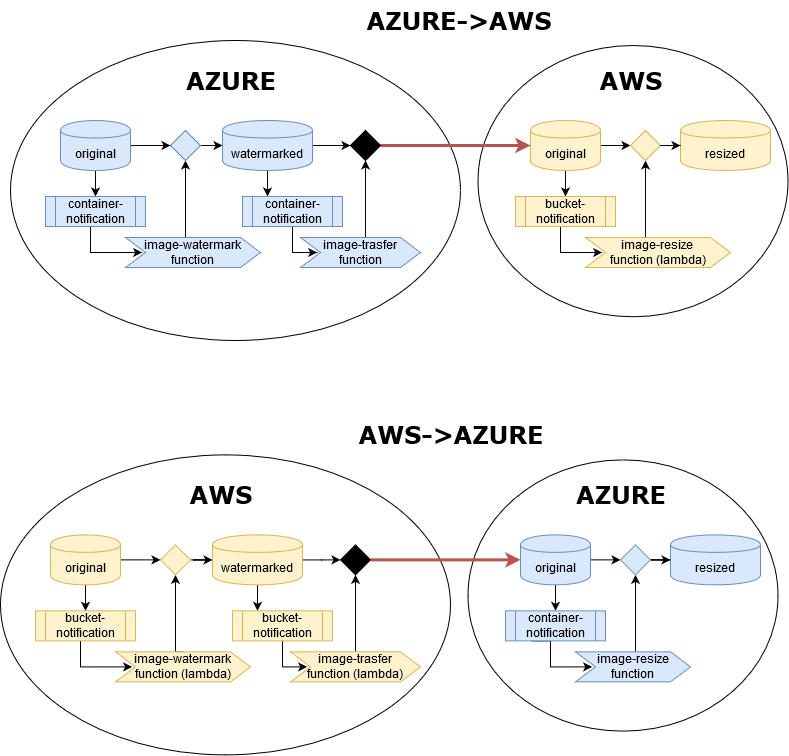
Fig. 14 The two examples of AWS<->Azure connection.
Hint
Within your Python functions you can use Python package module called object-store that generalizes manipulation with different object store types like AWS S3, MinIO or Azure Containers. Source code and usage is also explained in detail on GitHub in python-object-store-library repository.
Screencast video
This video will help you to get started with xOpera. It also shows an example of deploying a simple image resize solution to AWS Lambda:
Docker and Kubernetes
The opera orchestrator is capable of deploying blueprints that use Docker and Kubernetes.
The following examples show some deployments to get you started.
Docker and MinIO
xOpera orchestrator is able to run Docker containers by using the proper Ansible modules in the Ansible playbooks.
The docker example was made to show how the installation of the Docker service and running Docker containers can be
done with opera, TOSCA and Ansible.
To deploy and undeploy the example follow the steps below.
(venv) $ cd kubernetes/docker
(venv) kubernetes/docker$ opera deploy -i inputs.yaml service.yaml
[Worker_0] Deploying my-workstation_0
[Worker_0] Deployment of my-workstation_0 complete
[Worker_0] Deploying docker_0
[Worker_0] Executing create on docker_0
[Worker_0] Deployment of docker_0 complete
[Worker_0] Deploying minio_0
[Worker_0] Executing create on minio_0
[Worker_0] Deployment of minio_0 complete
(venv) kubernetes/docker$ opera undeploy
[Worker_0] Undeploying docker_0
[Worker_0] Undeployment of docker_0 complete
[Worker_0] Executing delete on docker_0
[Worker_0] Undeploying minio_0
[Worker_0] Undeployment of minio_0 complete
[Worker_0] Executing delete on minio_0
[Worker_0] Undeploying my-workstation_0
The example will install Docker on a target machine and will run MinIO object storage that will be accessible on
localhost:9000 where you can login wit the credentials you specified in inputs.yaml.
Kubernetes with Rancher
Kubernetes can be deployed using Rancher platform, which is the open-source multi-cluster orchestration platform. The rancher example is can be used to deploy Rancher Docker container that will set up Kubernetes which can be accessed through the Rancher dashboard, where you can create your account (see Fig. 15) and use cluster explorer (see Fig. 17) to do manipulate with Kubernetes.
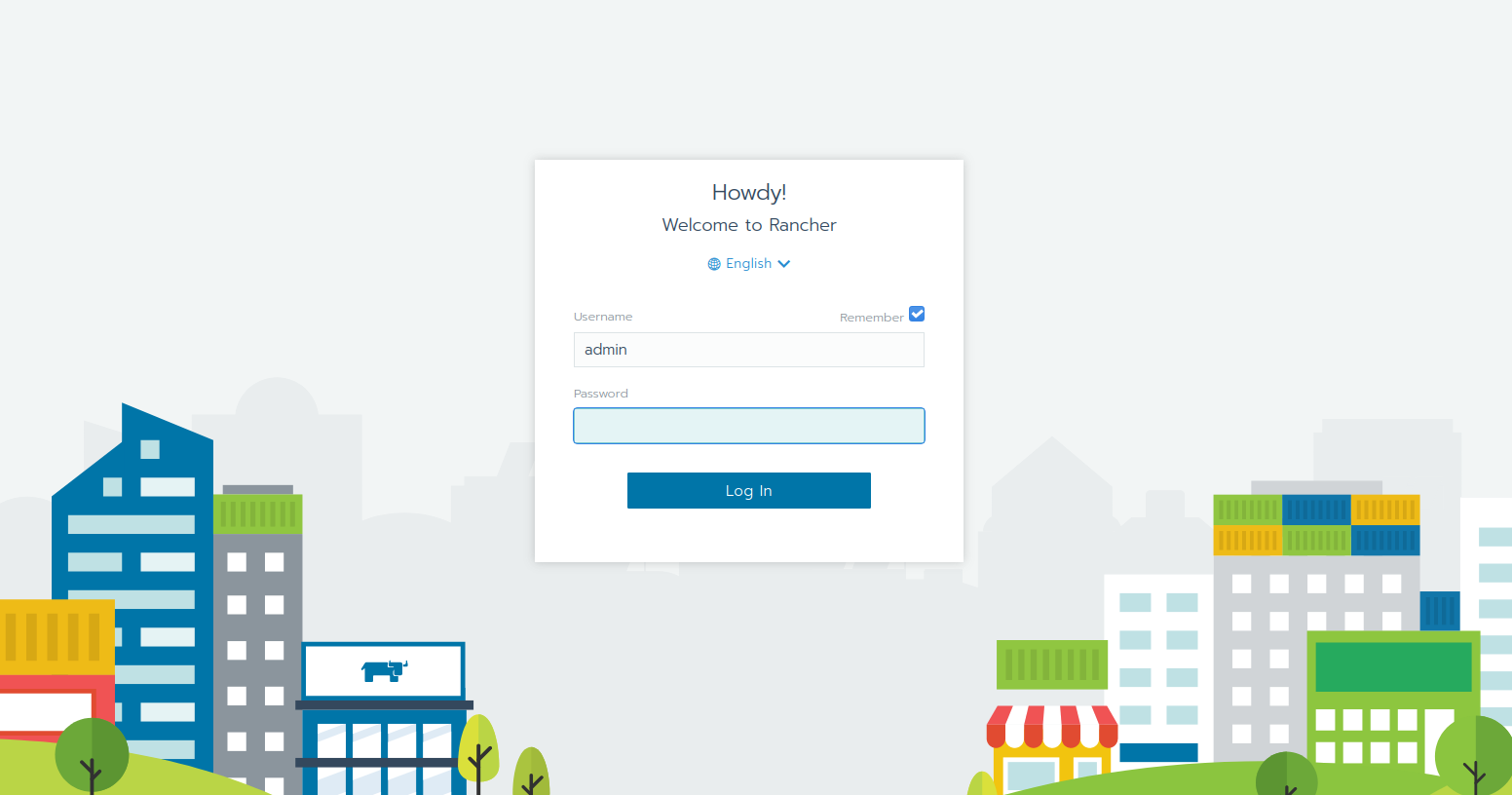
Fig. 15 Log in to Rancher Kubernetes dashboard.
To deploy the example follow the steps below.
(venv) $ cd kubernetes/rancher
(venv) kubernetes/rancher opera deploy -i inputs.yaml service.yaml
[Worker_0] Deploying my-workstation_0
[Worker_0] Deployment of my-workstation_0 complete
[Worker_0] Deploying rancher_0
[Worker_0] Executing create on rancher_0
[Worker_0] Deployment of rancher_0 complete
[Worker_0] Deploying prometheus-helm-chart_0
[Worker_0] Executing create on prometheus-helm-chart_0
[Worker_0] Deployment of prometheus-helm-chart_0 complete
(venv) kubernetes/rancher$ opera undeploy
[Worker_0] Undeploying prometheus-helm-chart_0
[Worker_0] Executing delete on prometheus-helm-chart_0
[Worker_0] Undeployment of prometheus-helm-chart_0 complete
[Worker_0] Undeploying rancher_0
[Worker_0] Executing delete on rancher_0
[Worker_0] Undeployment of rancher_0 complete
[Worker_0] Undeploying my-workstation_0
[Worker_0] Undeployment of my-workstation_0 complete
After running the example the Rancher dashboard will be accessible on localhost:80 and localhost:443.
Additionally we deploy the Prometheus helm chart to be able to monitor the Kubernetes cluster.
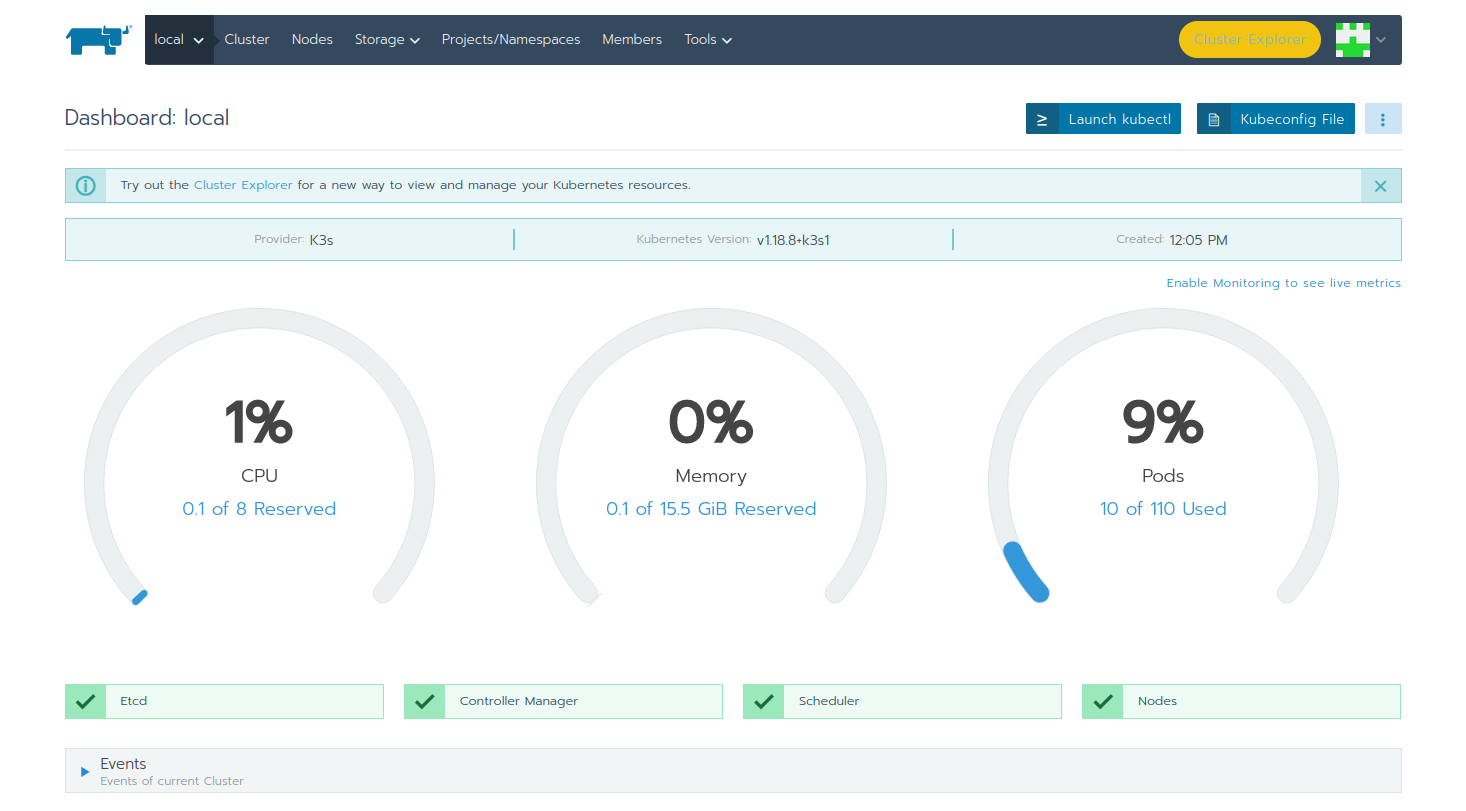
Fig. 16 Rancher Kubernetes dashboard.
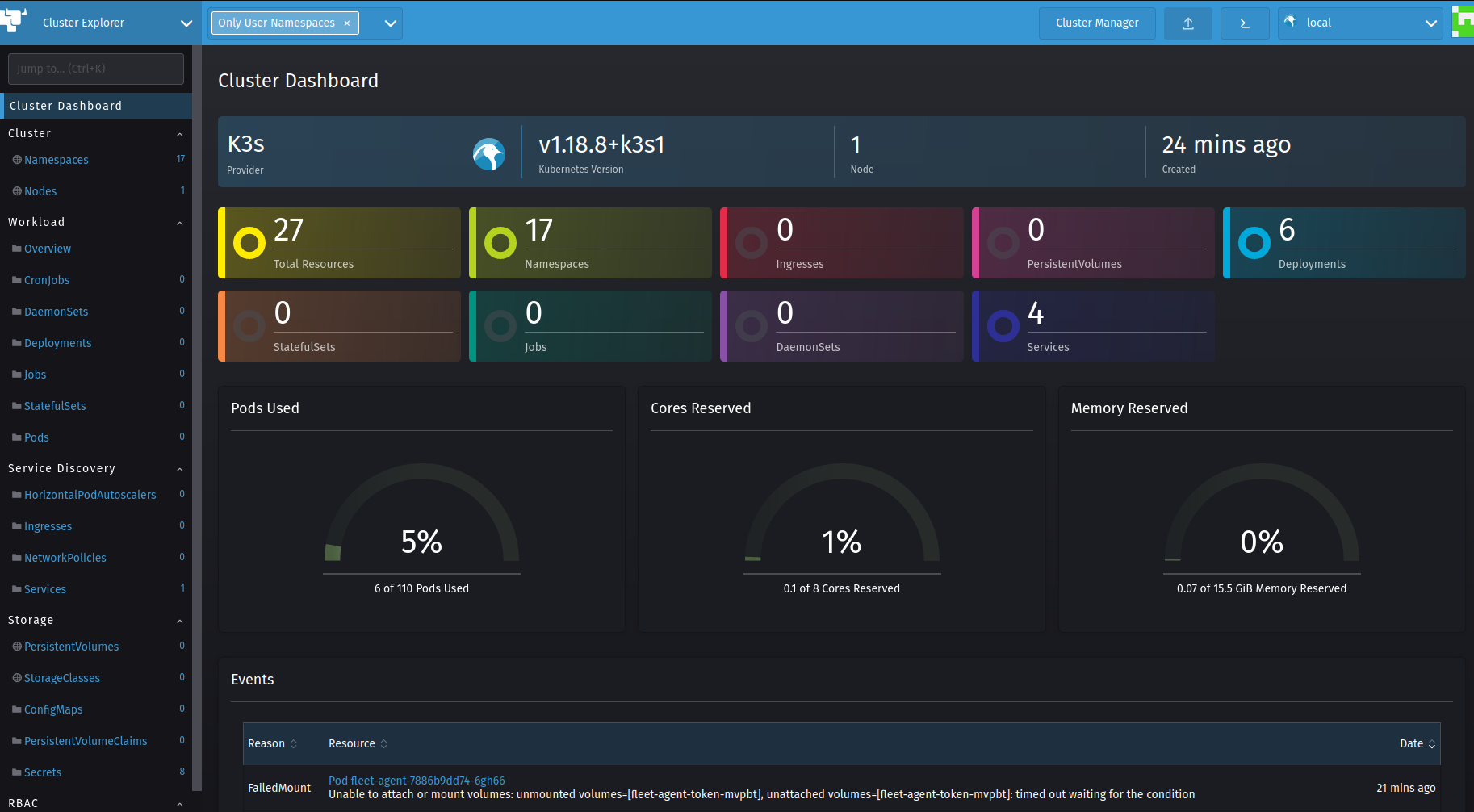
Fig. 17 Kubernetes cluster explorer in Rancher dashboard.
TOSCA CSARs
xOpera orchestrator can effectively validate, initialize, deploy and undeploy compressed TOSCA CSAR files which represent the main orchestration packages, containing TOSCA templates, their implementations (e.g., Ansible playbooks) and all the other accompanying files that are needed for the deployment.
CSAR without TOSCA.meta file
The following example shows a deployment of the compressed TOSCA CSAR containing different TOSCA entities
(extracted version is available here: small-csar).
This is a type of a TOSCA CSAR that doesn’t contain a separate TOSCA-Metadata/TOSCA-meta file for metadata but has
metadata specified within the TOSCA service template itself, which may be more convenient for a small TOSCA CSAR.
The special thing about this CSAR is also that it uses JSON inputs file instead of YAML inputs file which also makes it
smaller.
The result of the example consisting of deploy and outputs operations is shown below.
(venv) $ cd csars/small
# you can also zip all files without inputs.json in csars/small to small.csar
# compressed CSAR can be deployed with: opera deploy -i inputs.json small.csar
(venv) csars/small$ opera deploy -i inputs.json service.yaml
opera deploy -i inputs.json service.yaml
[Worker_0] Deploying my_workstation_0
[Worker_0] Executing pre_configure_target on test_node_0--my_workstation_0
[Worker_0] Executing post_configure_target on test_node_0--my_workstation_0
[Worker_0] Deployment of my_workstation_0 complete
[Worker_0] Deploying test_node_0
[Worker_0] Executing create on test_node_0
[Worker_0] Executing pre_configure_source on test_node_0--my_workstation_0
[Worker_0] Executing post_configure_source on test_node_0--my_workstation_0
[Worker_0] Deployment of test_node_0 complete
(venv) csars/small$ opera outputs
output_node_attribute:
description: Node attribute output
value: Node attribute
output_post_configure_source_attribute:
description: Relationship attribute output
value: Relationship attribute
output_post_configure_source_input_attribute:
description: Relationship attribute output
value: Hey, I am in relationship!
output_post_configure_source_property_attribute:
description: Relationship attribute output
value: Relationship property
output_post_configure_source_txt_file_attribute:
description: Relationship attribute output
value: This is an example file content.
output_post_configure_target_attribute:
description: Relationship attribute output
value: This is post configure target attribute
output_pre_configure_source_attribute:
description: Relationship attribute output
value: This is pre configure source attribute
output_pre_configure_target_attribute:
description: Relationship attribute output
value: This is pre configure target attribute
output_relationship_attribute:
description: Relationship attribute output
value: Relationship attribute
output_relationship_input:
description: Relationship input output
value: Hey, I am in relationship!
output_relationship_property:
description: Relationship property output
value: Relationship property
CSAR with TOSCA.meta file
The next example shows a deployment of the compressed TOSCA CSAR containing different TOSCA entities
(extracted version is available here: misc-tosca-types-csar).
This TOSCA CSAR uses TOSCA-Metadata/TOSCA-meta file for specifying the orchestration metadata.
The result of the example consisting of deploy, outputs and undeploy operations is shown below.
(venv) $ cd csars/misc-tosca-types
(venv) csars/misc-tosca-types$ opera deploy -i inputs.yaml service.yaml
[Worker_0] Deploying my-workstation1_0
[Worker_0] Deployment of my-workstation1_0 complete
[Worker_0] Deploying my-workstation2_0
[Worker_0] Deployment of my-workstation2_0 complete
[Worker_0] Deploying file_0
[Worker_0] Executing create on file_0
[Worker_0] Deployment of file_0 complete
[Worker_0] Deploying hello_0
[Worker_0] Executing create on hello_0
[Worker_0] Deployment of hello_0 complete
[Worker_0] Deploying interfaces_0
[Worker_0] Executing create on interfaces_0
[Worker_0] Executing configure on interfaces_0
[Worker_0] Executing start on interfaces_0
[Worker_0] Deployment of interfaces_0 complete
[Worker_0] Deploying noimpl_0
[Worker_0] Deployment of noimpl_0 complete
[Worker_0] Deploying setter_0
[Worker_0] Executing create on setter_0
[Worker_0] Deployment of setter_0 complete
[Worker_0] Deploying test_0
[Worker_0] Executing create on test_0
[Worker_0] Deployment of test_0 complete
(venv) csars/misc-tosca-types$ opera outputs
node_output_attr:
description: Example of attribute output
value: my_custom_attribute_value
node_output_prop:
description: Example of property output
value: 123
relationship_output_attr:
description: Example of attribute output
value: rel_attr_test123
relationship_output_prop:
description: Example of attribute output
value: rel_prop_test123
(venv) csars/misc-tosca-types$ opera undeploy
[Worker_0] Undeploying my-workstation2_0
[Worker_0] Undeployment of my-workstation2_0 complete
[Worker_0] Undeploying file_0
[Worker_0] Executing delete on file_0
[Worker_0] Undeployment of file_0 complete
[Worker_0] Undeploying interfaces_0
[Worker_0] Executing stop on interfaces_0
[Worker_0] Executing delete on interfaces_0
[Worker_0] Undeployment of interfaces_0 complete
[Worker_0] Undeploying noimpl_0
[Worker_0] Undeployment of noimpl_0 complete
[Worker_0] Undeploying setter_0
[Worker_0] Undeployment of setter_0 complete
[Worker_0] Undeploying hello_0
[Worker_0] Undeployment of hello_0 complete
[Worker_0] Undeploying my-workstation1_0
[Worker_0] Undeployment of my-workstation1_0 complete
[Worker_0] Undeploying test_0
[Worker_0] Undeployment of test_0 complete
Hint
You don’t need to initialize the CSAR with before the deployment anymore.
The opera init command is deprecated since opera deploy can be used directly with both service templates
and compressed CSARs.
More templates and blueprints
The following video shows how xOpera examples can be used with different xOpera tools.
More examples are available in opera-examples repository. Below is a table that lists all the currently available xOpera examples and their purpose.
TOSCA examples
Example name and link |
Purpose |
|---|---|
TOSCA artifacts |
|
TOSCA attribute mapping |
|
TOSCA attributes and properties for capabilities |
|
Intrinsic TOSCA functions |
|
TOSCA outputs |
|
TOSCA policies and triggers |
|
TOSCA outputs for relationships |
TOSCA CSAR examples
Example name and link |
Purpose |
|---|---|
TOSCA CSAR containing a lot of TOSCA entities |
|
A minimal TOSCA CSAR example |
Cloud examples
Example name and link |
Purpose |
|---|---|
FaaS thumbnail generator blueprint for AWS |
|
FaaS thumbnail generator blueprint for AWS with API Gateway |
|
FaaS thumbnail generator blueprint for AWS with EC2 VM |
|
FaaS thumbnail generator blueprint for Azure |
|
FaaS thumbnail generator blueprint for GCP |
|
FaaS thumbnail generator blueprint for OpenFaaS |
|
FaaS solution that connects AWS and Azure cloud providers
with image-resize and image-watermark functionalities
|
Kubernetes examples
Example name and link |
Purpose |
|---|---|
Install Docker and run a Docker container on a target machine |
|
Run Kubernetes service using Rancher Docker container |
Other miscellaneous examples
Example name and link |
Purpose |
|---|---|
Compare and redeploy/update TOSCA templates and instances |
|
Use workers for concurrent deployment of TOSCA nodes |
|
The very first and minimal hello world xOpera example |
|
Deploy nginx site on top of OpenStack VM |
|
An example of AWS Lambda scaling with TOSCA policies |
|
Connect server and client nodes with TOSCA relationships |